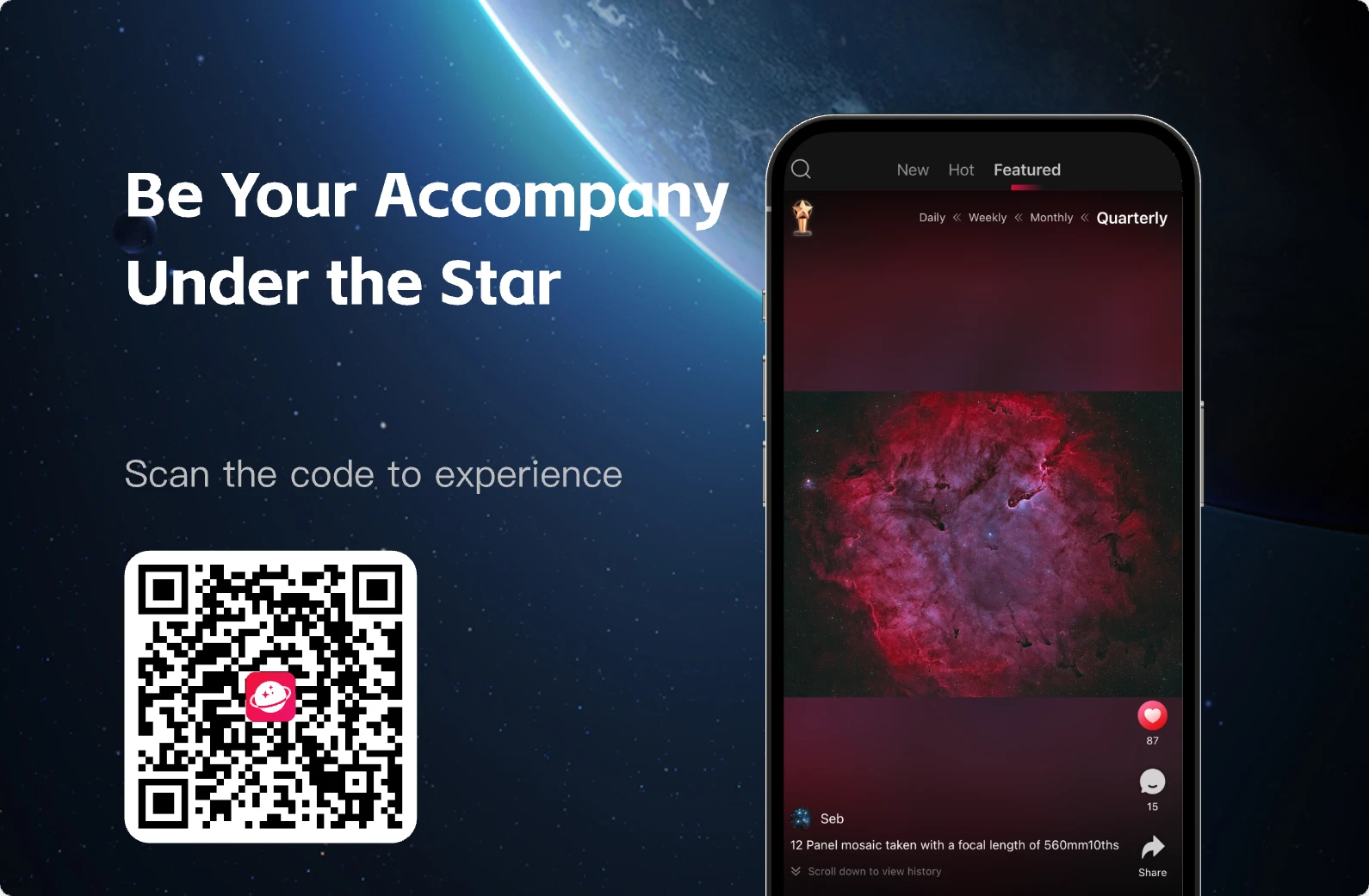Guidelines
I. Preparation Before Creating a Group
1. Familiarize Yourself with Platform Rules
Before creating a Group, you must read the Privacy Policy, Guidelines, and other platform regulations to fully understand your responsibilities and boundaries.
2. Topic Duplication Check & Optimization
Use the platform’s search function to see if an active Group with the same topic already exists. Joining existing Groups helps improve communication efficiency.
Choose a topic with clear focus and a distinctive name. Avoid vague expressions like “Chat Group” or “Casual Talk.”
3. Complete Group Profile
Write a Clear Description: Define the Group’s topic, core rules, and interaction style.
Choose the Right Category: Select a category closely related to the Group’s theme to enhance visibility.
II. Eligibility & Account Requirements
1. Identity Verification
You must complete real-name authentication as required by the platform (e.g., submit your legal name and contact details).
Each user may create up to a limited number of Groups (e.g., a maximum of 3).
2. Review Process
After submitting your creation request, AstroImg will review it within 1–3 business days and notify you via the message center.
Review focuses include name compliance, topic legitimacy, and avoidance of duplicate or low-quality content.
III. Creation Rules & Content Guidelines
1. Basic Info Requirements
Group Name / Description:
Do not use gibberish, meaningless symbols, or promotional content (e.g., QR codes, external links).
Do not copy existing Group names or descriptions—originality is required.
Topic Focus:
Center around long-term, discussion-worthy niche areas (e.g., deep sky, wide field, equipment).
Groups must not exist primarily for commercial promotion or brand marketing.
2. Content Restrictions
Strictly prohibited: illegal or offensive content, pornography, personal attacks, misinformation, etc.
No off-platform transactions or user redirection through the Group.
IV. Default Management Rules
1. System-Generated Rules
Basic discussion rules (e.g., no abusive language or advertising) will be automatically applied upon creation. Admins may customize and supplement these rules as needed.
V. Admin Rights & Responsibilities
1. Admin Permissions
Admins can edit the Group description, adjust internal rules, and review new member requests.
2. Prohibited Conduct & Penalties
Abuse of Authority: Misusing admin rights may result in demotion or account suspension.
Profit-Seeking Behavior: Charging for access or selling the Group will result in permanent disqualification from admin roles.
3. Admin Duties
Routinely remove violating content, foster a positive environment, and step in to mediate disputes.
In case of major public incidents, contact the platform proactively. Do not issue statements without approval.
VI. Group Status & Deactivation
1. Deactivation / Disbandment Criteria
The platform reserves the right to deactivate or disband Groups that severely violate rules, lack management, or contain out-of-control content.
Group creators may request reinstatement by submitting a corrective plan and undergoing re-review.
VII. Data & Member Management
1. Data Ownership
After a Group is disbanded, historical content may be retained or deleted by the platform.
2. Member Privacy Protection
Do not disclose members’ private information.
Do not collect unnecessary personal data without consent.